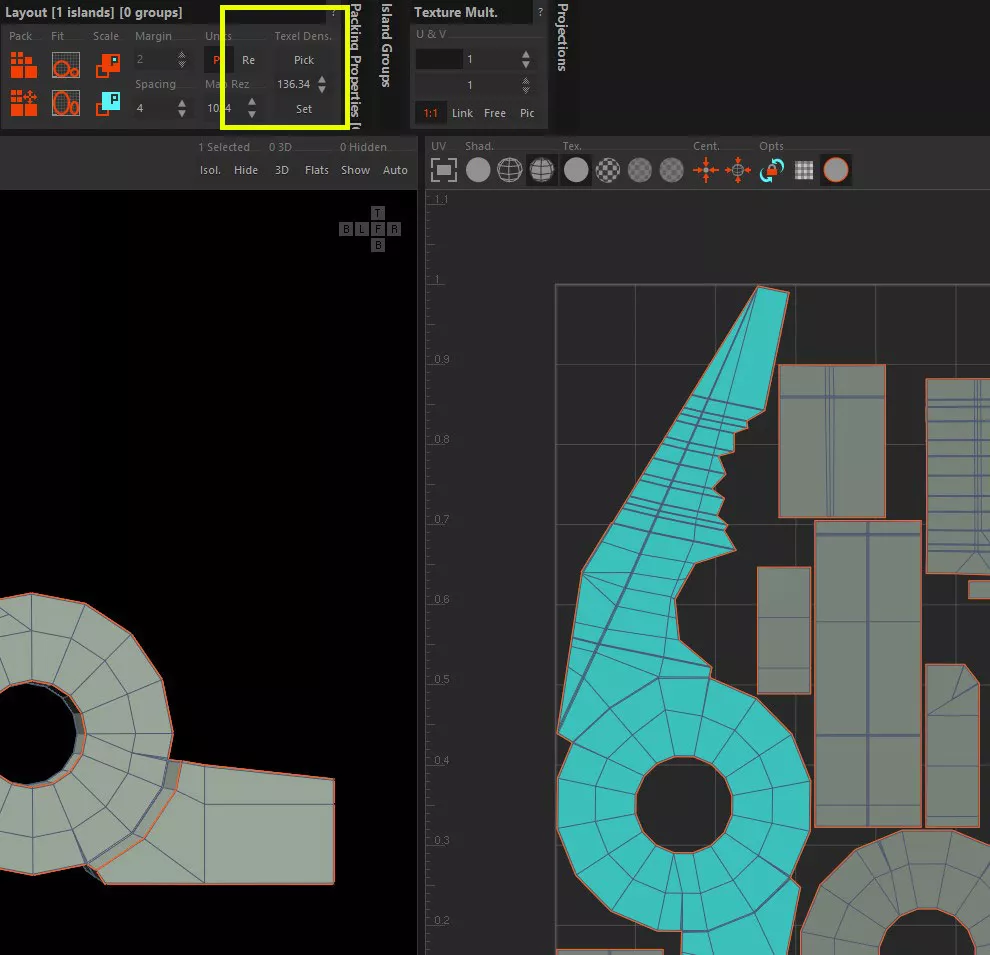Weitere Beiträge
Cinema 4D delete button from palette
double-click on the button in „edit palette“-mode
Spacemouse and Cinema4D
If you have Problems navigating or configure your spacemouse in Cinema4D, try to start Cinema4D and at the same time 3DConncexion Home / Settings / advanced Settings (or something like that) . Now the advanced Settings for Cinema4D show up and you can change things. If C4D is active or otherwise it will change another…
Cinema 4D – PSR and Freeze Transform
DE: PSR und „Eingefrorene Transformation“ After years working with cinema 4d, i finally looked up the „freeze transform“ option … which is not only useful for animation, also for exact rotation or modifying coordiantes and its great. usually i put the object in a null-object and had the same-effect, but this is better and faster….
Convert C4D octane back to C4D Standard Shader script
script takes only the albdeo/diffuse channel
macro paper reference
some macro photos of a paper book as reference for material creation. high-res-download: https://stefaneder.at/wp-content/uploads/2025/macro_paper.zip