Substance painter brush paints over multiple UVs
Sometimes your brush oder eraser paints over UV parts that you don´t want to paint … change Aligment in the brush-tool from Tangent to UV to fix the error
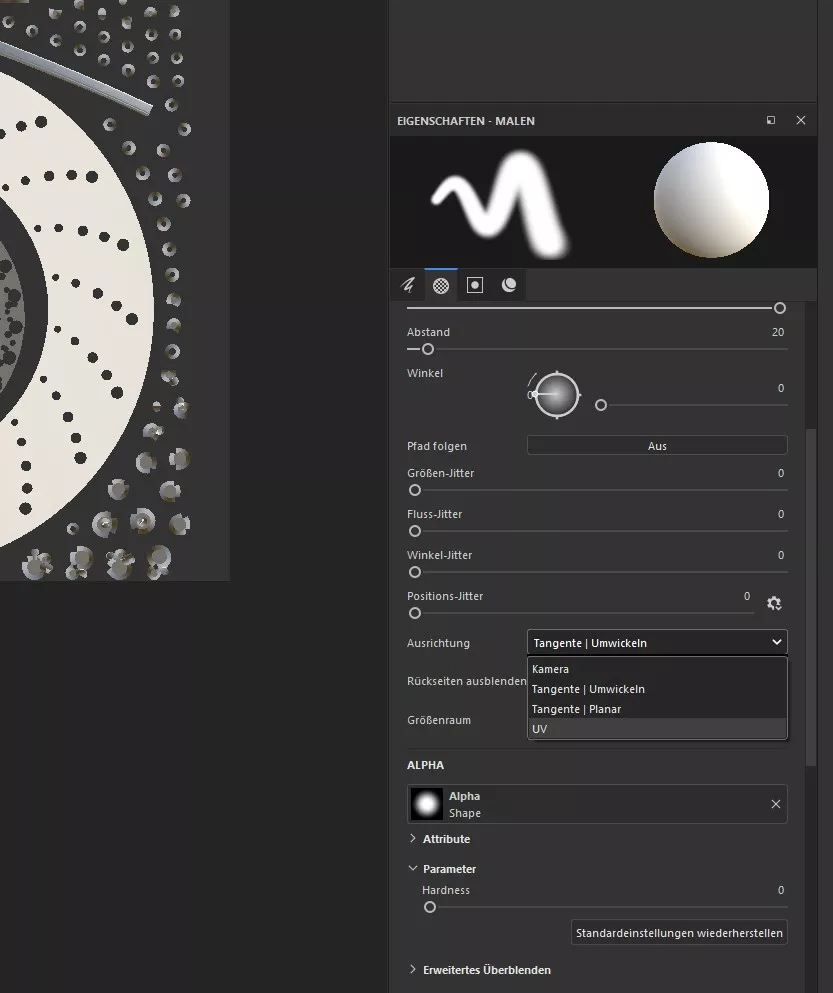
Sometimes your brush oder eraser paints over UV parts that you don´t want to paint … change Aligment in the brush-tool from Tangent to UV to fix the error
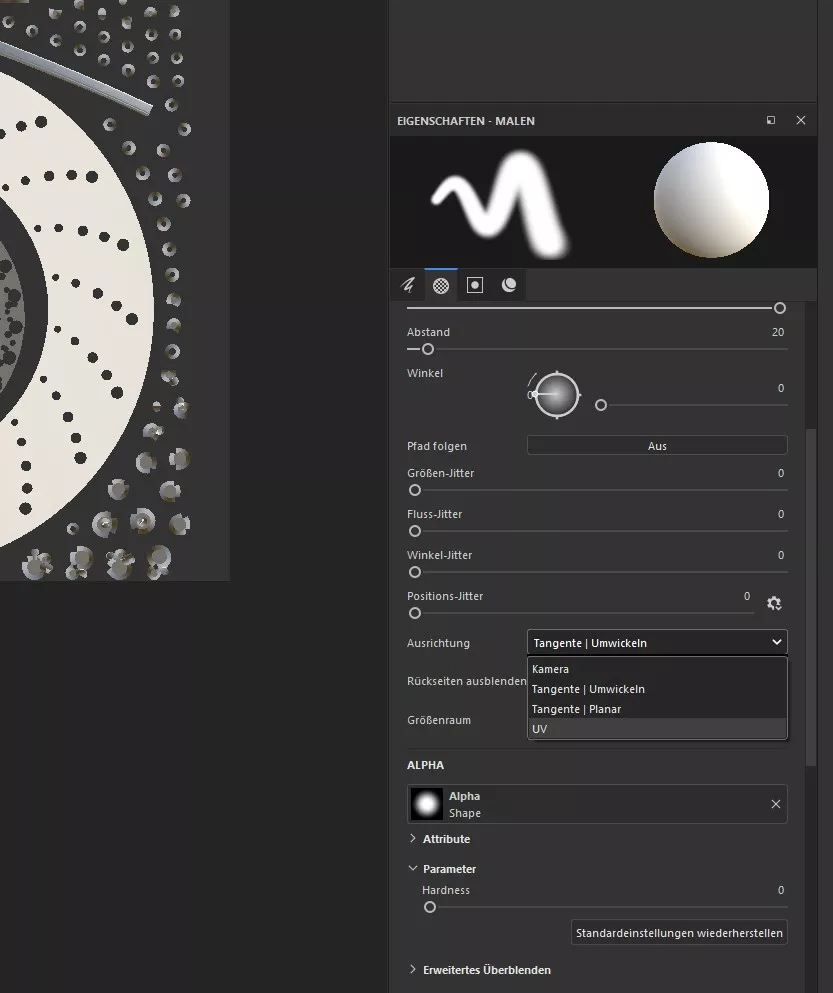
DE: PSR und „Eingefrorene Transformation“ After years working with cinema 4d, i finally looked up the „freeze transform“ option … which is not only useful for animation, also for exact rotation or modifying coordiantes and its great. usually i put the object in a null-object and had the same-effect, but this is better and faster….
great tool for controlling all of your fans in your case with the gpu temperature or other sources. I am using GPU for 3D rendering and this tool allows me to control every fan perfectly. https://www.argusmonitor.com/
Menue-> Selection -> Selection-Filter you can find the „Selection“-Object. There you can save any selection you like .. from tags to objects
Ein Spline wird mittels Kamera-Ansicht (wichtig) in die entsprechende Richtung projiziert. Also in Vorne, Oben, etc … Ansicht wechseln und dann einen Spline per Befehl – „Mesh – Spline – Projizieren“ auf das Objekt anpassen. Er wird wohl teilweise in dem Objekt verschwinden, also muss man ihn eventuell wieder etwas zurück bewegen um ihn zu…
I organized my UDIMs in a Mesh with Rizom UV in 2 columns and 4 Rows, for better a better overview. Looks like this 1001, 1011, 1021, and so on. In Substance Painter there was no problem, but when i tried loading the texture in octane for cinema4D, the pattern was not recognized and i…