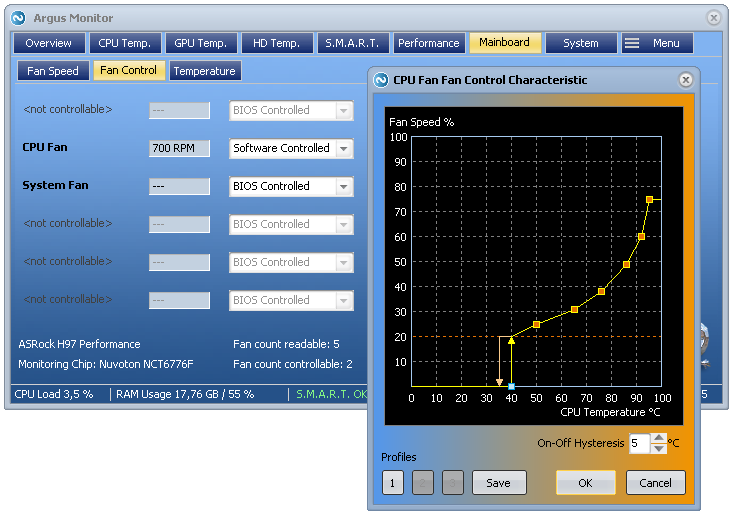Weitere Beiträge
UDIM Tiles import into C4D Octane
I organized my UDIMs in a Mesh with Rizom UV in 2 columns and 4 Rows, for better a better overview. Looks like this 1001, 1011, 1021, and so on. In Substance Painter there was no problem, but when i tried loading the texture in octane for cinema4D, the pattern was not recognized and i…
Substance painter brush paints over multiple UVs
Sometimes your brush oder eraser paints over UV parts that you don´t want to paint … change Aligment in the brush-tool from Tangent to UV to fix the error
Spacemouse and Cinema4D
If you have Problems navigating or configure your spacemouse in Cinema4D, try to start Cinema4D and at the same time 3DConncexion Home / Settings / advanced Settings (or something like that) . Now the advanced Settings for Cinema4D show up and you can change things. If C4D is active or otherwise it will change another…
Cinema 4D – How to align an object with workplanes
One method i use quiet often is to align an object with the workplane. In this example i want to align the cylinder to the cube. Align the axis of your objects first if you have a specific target! Select your target object, go to „Tools – Workplane – Align Workplane to Selection Set X,Y,Z…
Cinema 4D – Sweep object with Rail splines
I have never used before a railspline in a sweep-object … so here is how it works. This is a sweep object with a regular profile-spline and a spline for the extrusion and its deformed because the profile rectangle is trying to get along with the b-spline and it looks kind of messy . thats…
Rizom UV
Export UV Map as png, jpg, bmp, .. go to „Files – Export UV“ for Photoshop or any other programm with UDIM Tiles.