Quicktip: Thread – All-Quad Modelling
I saw this quad-solution somewhere a long time ago and can´t find it anymore, so i tried to replicate it.
How to make the threads .. i think there are enough other tutorials out there.
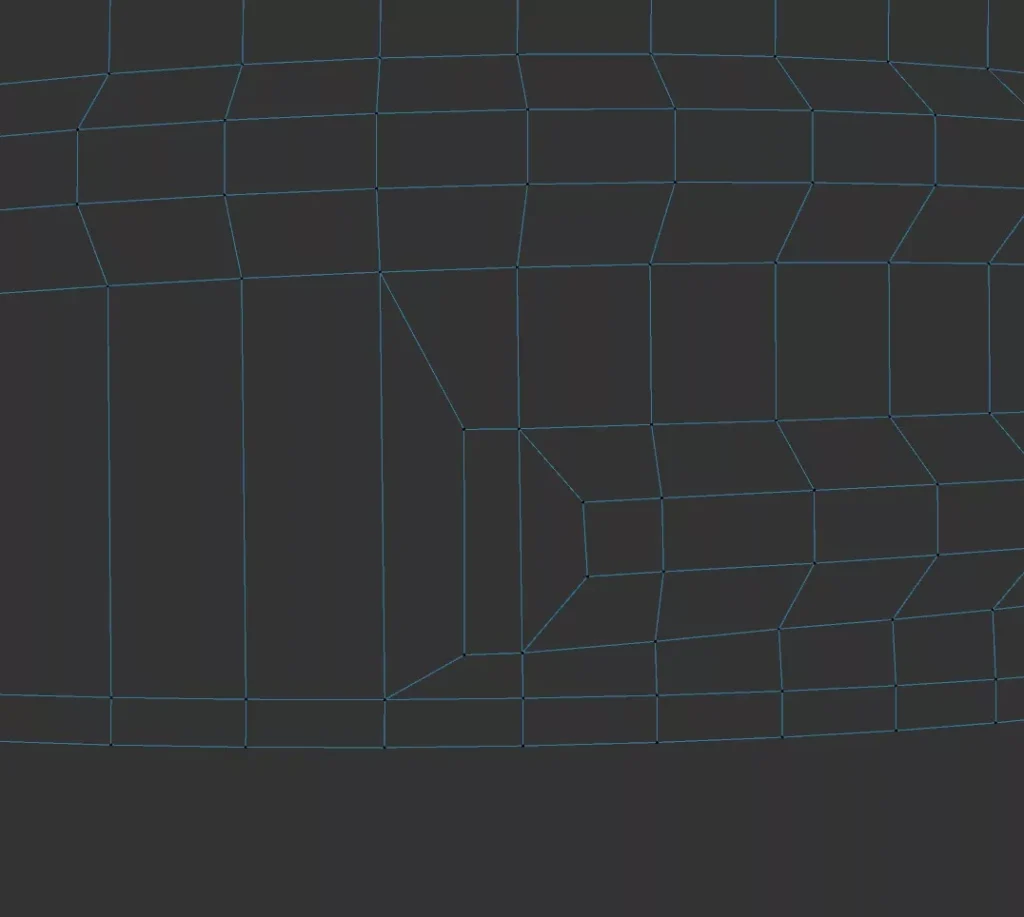
I saw this quad-solution somewhere a long time ago and can´t find it anymore, so i tried to replicate it.
How to make the threads .. i think there are enough other tutorials out there.
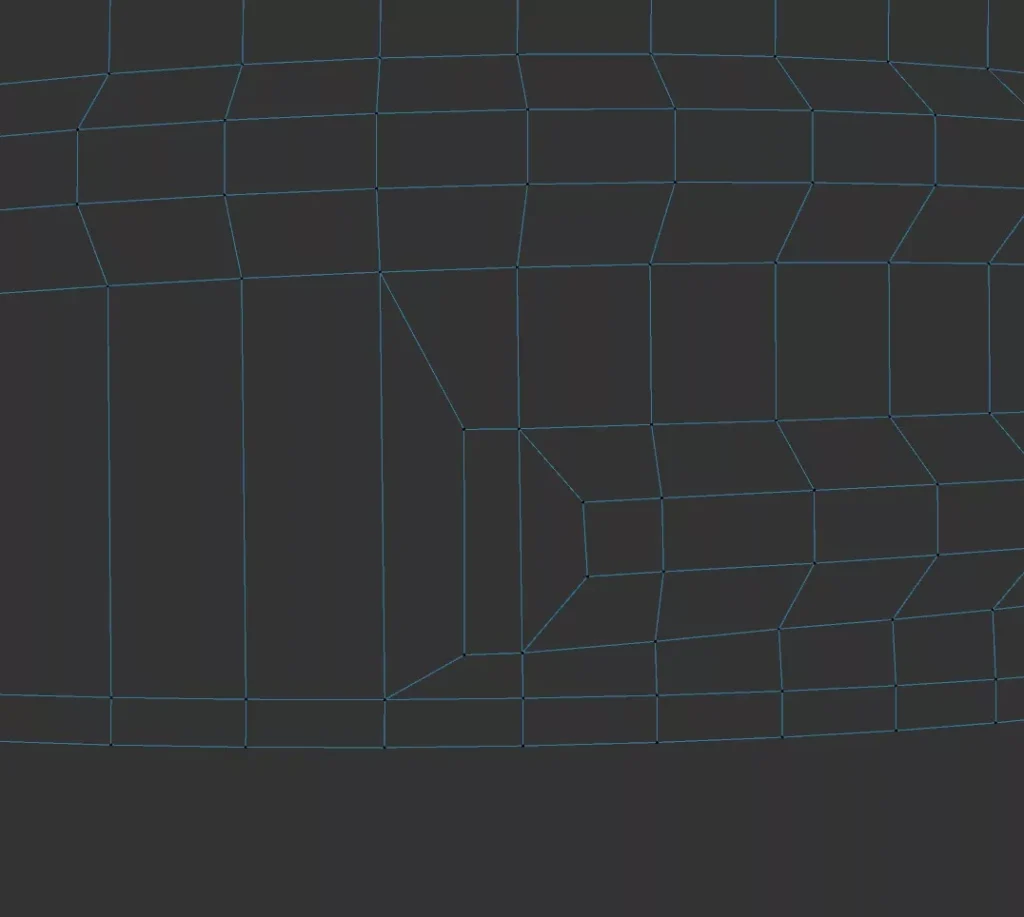
One method i use quiet often is to align an object with the workplane. In this example i want to align the cylinder to the cube. Align the axis of your objects first if you have a specific target! Select your target object, go to „Tools – Workplane – Align Workplane to Selection Set X,Y,Z…
https://realaturtur.gumroad.com/l/variabletokensc4d Variable Tokens plug-in for Cinema 4D gives a ten (10) token slots that you can use as you wish. Created for advanced Cinema 4D users who need versatile tokens. Required Cinema 4D version R21 -> 2023 by Arttu Rautio
If you have Problems navigating or configure your spacemouse in Cinema4D, try to start Cinema4D and at the same time 3DConncexion Home / Settings / advanced Settings (or something like that) . Now the advanced Settings for Cinema4D show up and you can change things. If C4D is active or otherwise it will change another…
great tool for controlling all of your fans in your case with the gpu temperature or other sources. I am using GPU for 3D rendering and this tool allows me to control every fan perfectly. https://www.argusmonitor.com/
i had this problem for ages, but it seems nobody else.now i found a solution. At least in the universal material control the metallness with an extra node (float, image, … ). Then the function „solo texture“ also works in metall materials for roughness,. bump, and so on. Cinema 4D R23, Octane 2020.1.5-R4
Grober Arbeitsablauf: Denn Motorradhelm habe ich mit Photogrammetrie digitalisiert und dann in Cinema 4D als FBX importiert. Mit ein paar Referenzen von der Lego-Animation-Serie gings an das Modellieren des Visiers und der zusätzlichen 3D-Teile am Helm. 3dee.at in Wien hat mir die Anbauteile dann mit FDM/FLM Material ausgedruckt, … schleifen, spachteln und nochmal schleifen. Zum…