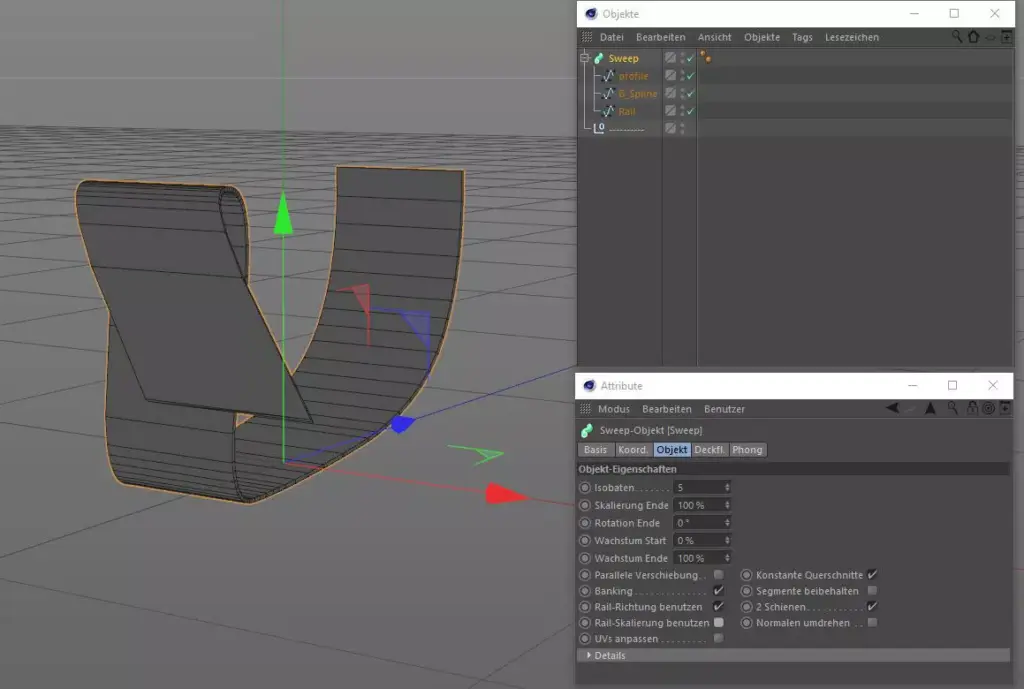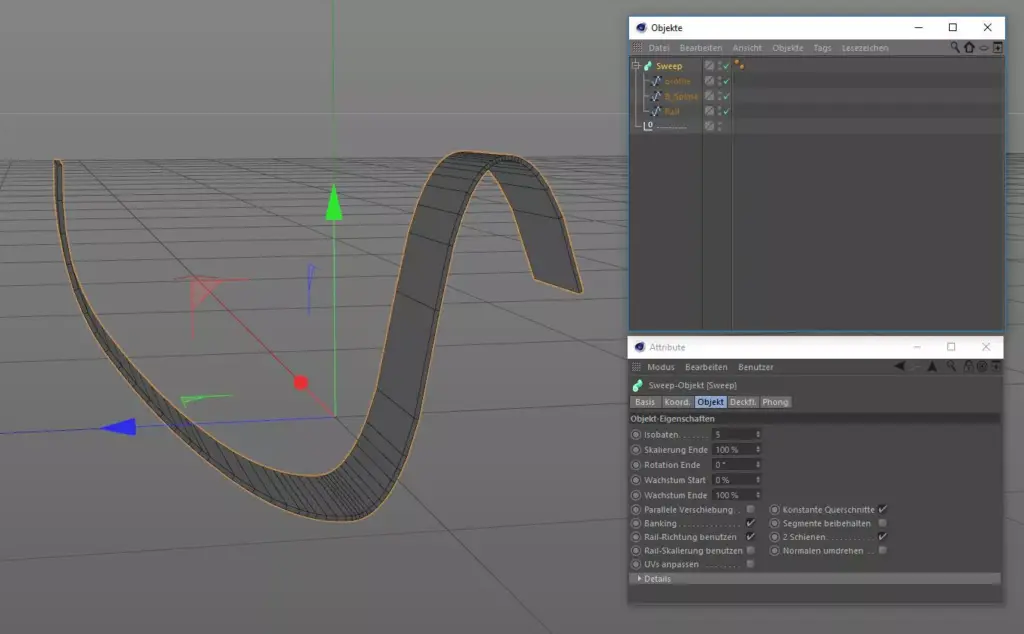Cinema 4D – Sweep object with Rail splines
I have never used before a railspline in a sweep-object … so here is how it works.

This is a sweep object with a regular profile-spline and a spline for the extrusion and its deformed because the profile rectangle is trying to get along with the b-spline and it looks kind of messy . thats because the points of the b-spline are not in an axis aligned, see the screenshot below.
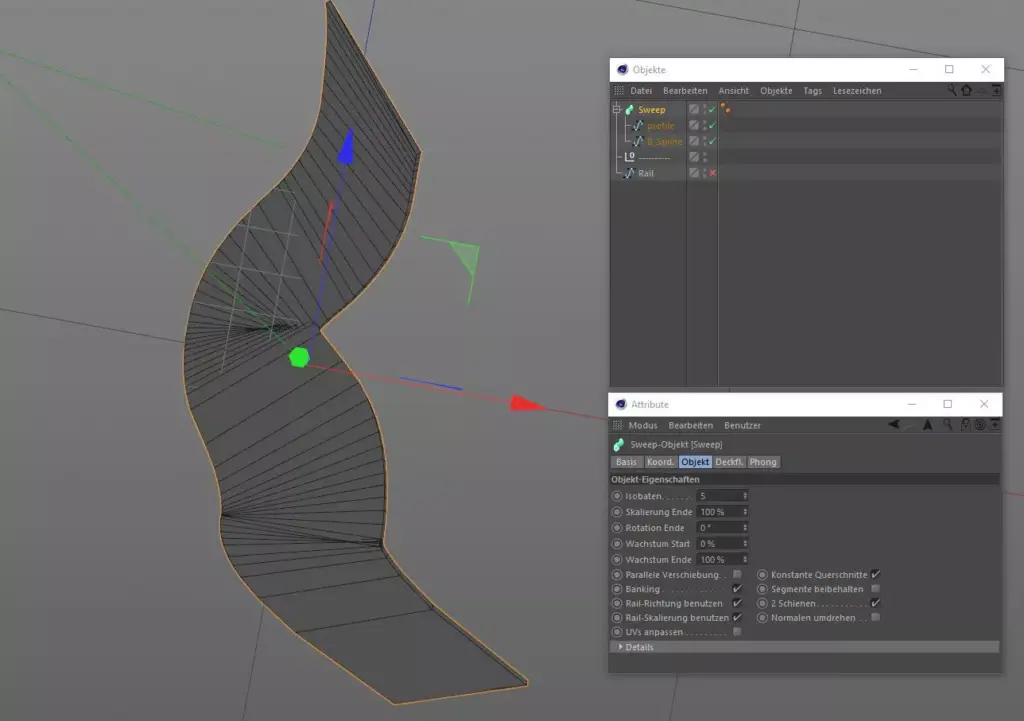
now comes the rail-spline. it´s a copy of the b-spline. it can be some other splines as well, but i want to keep shape and size of the original splines.
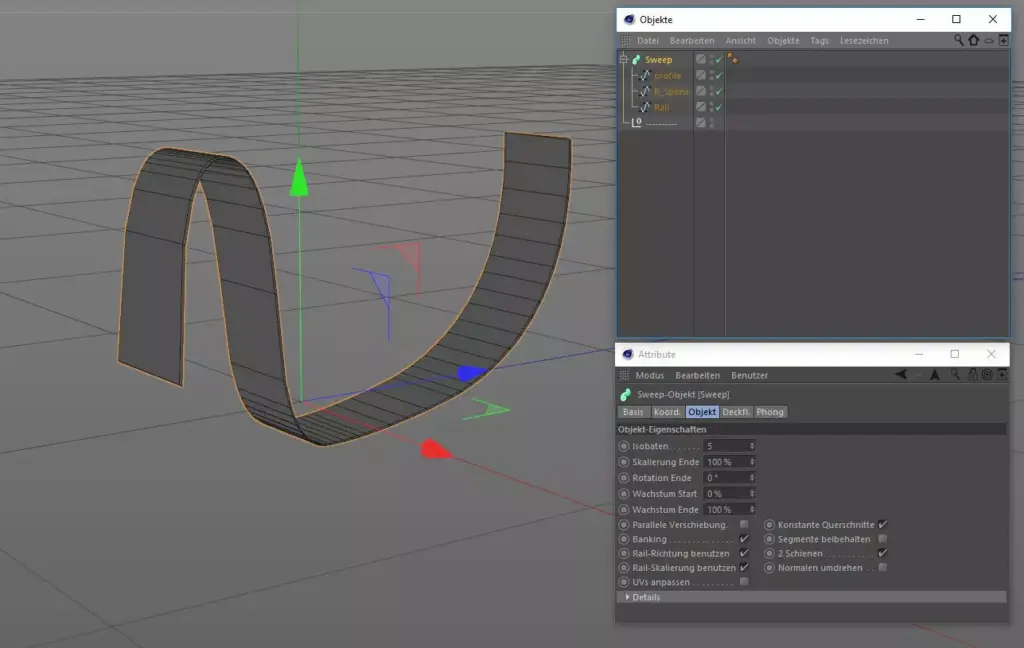
with the option „use-rail-scale“ in the sweep-object-attribute you can transform the witdth/height of the profile-spline, see screenshot below. Move the Rail-Spline left or right and transform the sweep-object.
if you deactivet the option and only use „rail-direction“ the profile-spline keeps its size but the sweep object isn’t messed up with rotation and so on. the railspline gives you control over the direction.
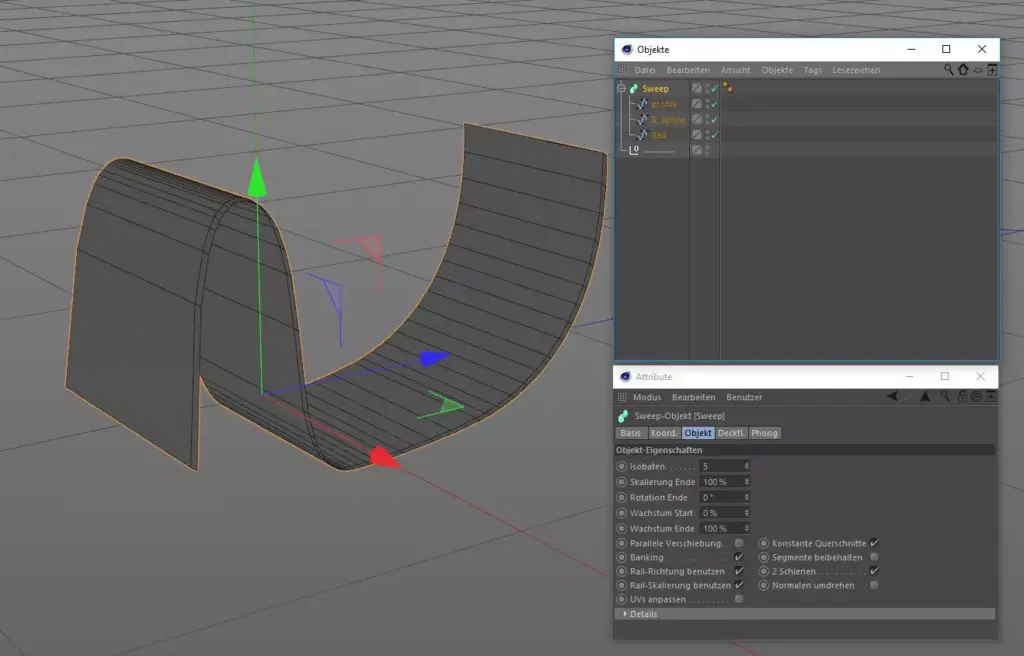
rail-scale on (above)
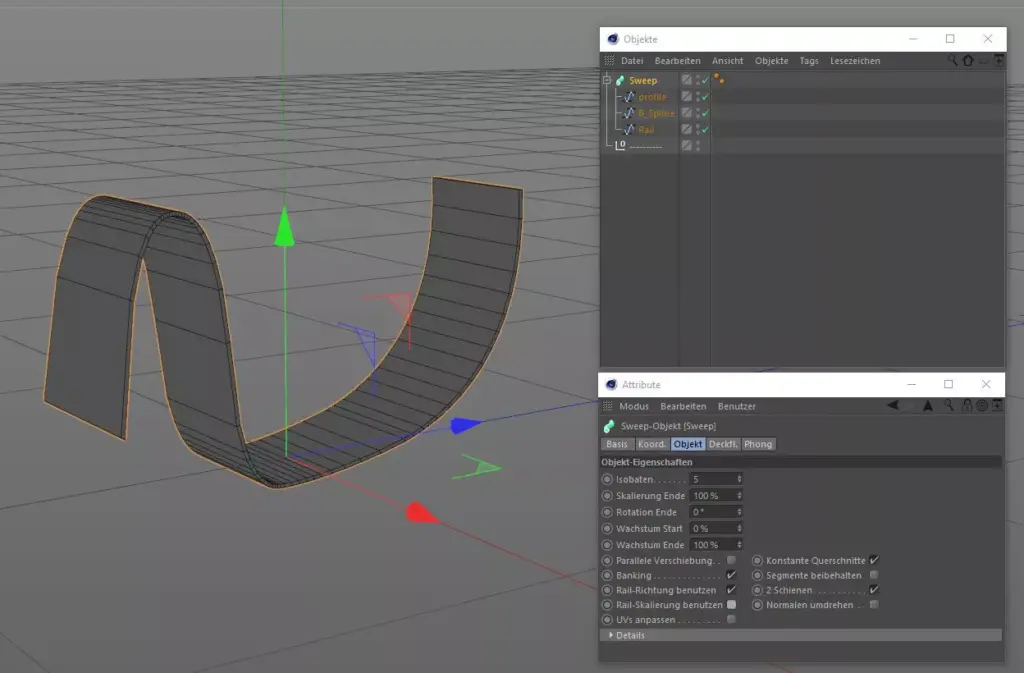
rail-scalce off